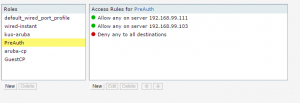If you have a small (less than 8 GB) USB drive available, upgrading AOS can be done via the USB port on a wireless controller. For the USB’s file system, FAT32 is an option for Windows users.
After booting into CPBoot (the second boot prompt)
#start the usb port usb start 1 #check if usb port is reading usb dev # to check if the file system is readable.. dir 1 # ex. upgrade command upgrade 0:0 1:1 Arubaimage/ArubaOS_72xx_6.4.4.4_53338
Reference: Airheads How To Upgrade a controller through the USB Port