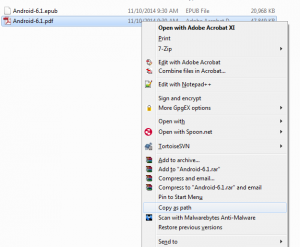- When turning the power on, use HID mode or Mode B. This will emulate keyboard mode.
- Download the Universal Moga Driver
- Pair with Bluetooth
- Create a virtual keyboard profile and map the directional keys
- When using SNES emulator, make sure you map the keys to the same buttons as the game pad configuration from the Moga Driver Screen.
Zimbra: Update MTA Server IP Address
Recently my VPS provider changed the IP address for the server. On top of updating the hosts file, you also need to update the IP address used for the MTA.
In the Zimbra Web Admin Console, Configure -> Servers -> Click on the server in the right pane -> MTA -> MTA Trusted Networks
Mp4 Muxer with ffmpeg
Combine a .mp4 and .m4a file.
ffmpeg -i video.mp4 -i audio.m4a -acodec copy -vcodec copy output.mp4
Reference: Youtube video
Tried mp4muxer, doesn’t work very well.
Razor Generator – Generated class name is different than file name
I’ve been using Razor Templates to generate text blobs. For some reason, my razor templates stopped generating namespaces based on the file path and added underscores into the class name. I did the following to fix this issue.
Add this to the top of the cshtml file:
GeneratePrettyNames: true
GenerateAbsolutePathLinePragmas: true
So the top of the file might look similar to this declaration:
@* Generator : Template TypeVisibility : Internal GeneratePrettyNames: true GenerateAbsolutePathLinePragmas: true *@
Reference: Codeplex Link
Running Angularjs and Protractor from Windows Command Prompt
Install the node modules and web driver
npm install protractor
then run
<project_directory>\node_modules\.bin\webdriver-manager update
And then running protractor against a conf.js file.
node_modules\.bin\protractor conf.js
I’m assuming the command prompt is opened in the project root.
Visual Studio Will Not Start
After installing an extension, I sometimes get the following error
A problem occurred when loading the Microsoft Visual Studio menu. To fix this problem, run 'devenv.exe /resetsettings' from the command prompt. Note: this command resets your environment settings.
Open up Developer Command Prompt and try the following:
devenv /setup
and then start Visual Studio. If you still get an error, try starting it from the Administrator Command Prompt with the command
devenv
Reference: Stackoverflow
Ubuntu: Fixing Slow Downloads Using Apt Package Manager
If connecting to us.archive.ubuntu.org is slow and the OS installation is new, it’s probably because the DNS is resolving the IPv6 address instead of IPv4.
To correct, edit the /etc/gai.conf file and un-comment the following line:
precedence ::ffff:0:0/96 100
Reference: Ask Ubuntu
Signing Powershell Scripts
Set-AuthenticodeSignature c:\foo.ps1 @(Get-ChildItem cert:\CurrentUser\My -codesign)[0]
Reference: Signing Powershell Scripts
Installing and Configuring Monit on Ubuntu Server
Run the following to install:
sudo apt-get install monit
To configure, open the file
sudo nano /etc/monit/monitrc
I added the following to the file to monitor the user and system CPU usage. Not sure if this will work yet.
check system localhost start program = "/opt/zimbra/bin/zmcontrol start" as uid zimbra and gid zimbra stop program = "/opt/zimbra/bin/zmcontrol stop" as uid zimbra and gid zimbra if cpu usage (system) > 99% for 5 cycles then restart if cpu usage (user) > 99% for 5 cycles then restart
Setup the Http server so you can check status remotely
set httpd port 2812 use address ipaddress allow 0.0.0.0/0.0.0.0 allow user:pw
If you have csf installed, make sure you update your csf config file to open up port 2812
vi /etc/csf/csf.conf and then to reload csf csf -r
Reload monit
monit reload
Check monit status
monit status
References: